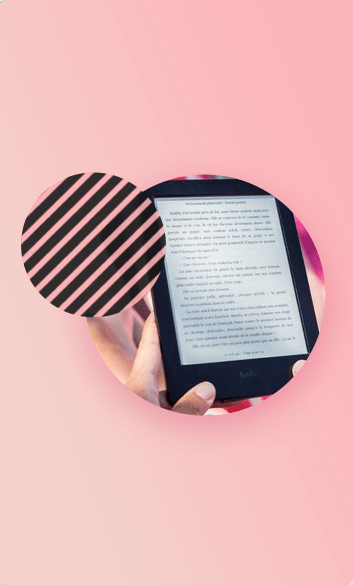6 things to consider when you Migrate your Data Warehouse to Amazon Redshift
Data warehouses have played a key role in analytics and decision-making at businesses for several years now, capturing data and powering dashboards and visualizations for management, marketing, finance, operations and essentially every other function in a data-driven organization.
The cloud has turbo-charged data warehousing, and as you consider your organization’s digital transformation and move your applications to the cloud, maximizing the value you derive from your data needs to be high on your list of priorities. This is where data warehouse migration becomes vital.
Why migrate your Data Warehouse to Amazon Redshift?
Amazon Redshift is a cloud-based data warehouse service from AWS that is fully managed and highly scalable. Why would you choose it over other solutions? Here are 4 reasons.
- High Performance : Amazon Redshift RA3 instances offer maximized speed for operations needing high compute capacity. This, combined with Advanced Query Accelerator (AQUA) – a distributed and hardware-accelerated cache that boosts specific query types, ensures that Redshift delivers exceptionally high performance.
- Auto Scaling : The number of nodes in your Redshift data warehouse can be modified through just an API call or a few clicks on the console, to scale your warehouse dynamically. Managed storage enables the automated addition of capacity for workloads as large as 8 PB.
- Serverless : Amazon Redshift Serverless makes your warehouse simple to run and scale, with the infrastructure management taken care of automatically. This means that data can be simply loaded and queried to gain insights.
- Lake House Architecture : With Redshift in conjunction with its Amazon Redshift Spectrum service, it is possible to bring together your data lake and data warehouse into your Lake House architecture to enable scalable data lakes, streamlined movement, a single point of control, and optimized cost.
- Separation of Compute from Storage : Amazon Redshift RA3 instances make it possible to scale and pay for the number of nodes that you require for your compute workloads, while your managed storage costs are independently based on your data warehouse storage needs.
Factors to consider when migrating to Amazon Redshift
Now that we’ve established why you need to consider migrating your data warehouse to the cloud, and more specifically to Amazon Redshift, here are some important considerations for you to keep in mind.
1. How large is your data warehouse?
As a starting point to planning your migration, it’s important to determine just how large your source data warehouse is, so that you can provision your Redshift warehouse optimally. Towards this size estimation, make sure to take into consideration every data source that is going to tie into your Redshift warehouse, as well as every database, table and object.
2. How will you move your data?
Amazon Redshift is typically suited to warehousing massive volumes of data, in the order of petabytes. But it’s important to consider how you will transfer such volumes of data to AWS in the first place. This can be done either via networks through tools like AWS Direct Connect, or via physical devices provided by AWS through their Snow service.
3. Do you have specific data security requirements?
When large volumes of data are involved, security and privacy are always major considerations – this is addressed through cloud infra security, application security and data encryption. Of these, the security of your applications remains in your hands. For infra, AWS offers strong security out of the box. And in addition to this, Redshift gives you the ability to configure encryption of data wherever it is required, to reinforce data security.
4. What is the extent of data transformation and remapping required?
Since Amazon Redshift is a different platform from your source data warehouse, your data will need to be transformed to fit the target warehouse setup. Be sure to take into account the extent of work and time this process will require, to restructure the data and map it accurately to its destination. This is also where your choice of ETL (Extract, Transform, Load) solution has a role to play.
5. What tools will you use for the migration?
Think of the legacy tools you are currently using, and whether there are AWS-native tools better suited to your cloud environment that you can use instead for more streamlined operations. Bear in mind, though, that Redshift does not tie you down to only tools from Amazon, so choose what works best for you. Also, Redshift is built based on PostgreSQL, meaning it maintains compatibility with all SQL queries.
6. How frequently do changes occur on your existing warehouse?
While planning for your migration to Redshift, an important factor to consider is the frequency of changes occurring on your existing data warehouse, which will dictate how frequently you need to sync your source warehouse and your Redshift instance. Additionally, when you make the switch from your existing system to Redshift, this cutover needs to be completed within one such interval period to ensure that the new Redshift-based data warehouse gets started without the loss of any data.
Umbrella Infocare is an AWS Redshift Delivery partner, and we regularly work with our clients to modernize their data warehouses. With our management and enablement solutions for Redshift, you can query and combine massive volumes of data, scale your warehouse as you grow, and ensure sustained fast query performance at all times. Talk to us today for more on how we could help your business.