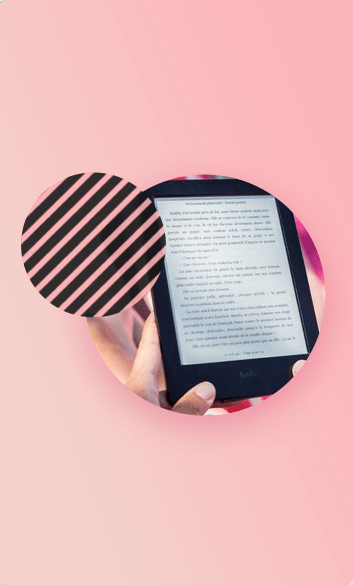Kubernetes Security: Top 10 EKS (Elastic Kubernetes Service) Security Best Practices to Follow
Kubernetes is an open-source container orchestration system that automates the deployment, scaling, and management of containerized applications. Amazon Elastic Kubernetes Service (EKS) is a fully managed Kubernetes service provided by Amazon Web Services (AWS) that makes it easy to run Kubernetes on AWS without needing to manage the underlying infrastructure.
Securing EKS clusters is crucial because, like any other Kubernetes cluster, an EKS cluster can contain sensitive data and resources that need to be protected from unauthorized access or malicious attacks. A well-secured EKS cluster can help prevent data breaches, downtime, and other security incidents that could negatively impact an organization’s reputation and financial well-being.
In this blog post, we will discuss the top 10 EKS security best practices that organizations can follow to secure their EKS clusters. These best practices include implementing network security measures, enforcing access control, managing secrets securely, and monitoring cluster activity. By following these best practices, organizations can ensure the security of their EKS clusters and protect their data and applications from potential threats.
What is Amazon EKS Security
Amazon EKS security refers to the set of measures and best practices that are put in place to secure Amazon Elastic Kubernetes Service (EKS) clusters. EKS provides a fully managed Kubernetes environment that allows users to deploy and manage containerized applications on AWS. As with any cloud-based service, it is important to ensure that EKS clusters are secure to prevent potential security incidents.
The Amazon EKS workflow involves several key components that work together to provide a secure Kubernetes environment. At an elevated level, the workflow can be broken down into the following steps:
Cluster provisioning: The first step in the EKS workflow involves creating an EKS cluster on AWS. This involves defining the desired cluster configuration, such as the number of worker nodes and the instance types to be used.
Worker node deployment: Once the EKS cluster has been provisioned, the next step is to deploy worker nodes. These nodes are responsible for running containerized applications and services within the cluster.
Network setup: Once the worker nodes are deployed, the next step is to set up the network infrastructure for the cluster. This involves creating Virtual Private Clouds (VPCs), subnets, and security groups to isolate the EKS cluster and prevent unauthorized access.
Access control: Access control is a critical aspect of EKS security. AWS provides several mechanisms for controlling access to EKS clusters, such as AWS Identity and Access Management (IAM) roles and Kubernetes RBAC (Role-Based Access Control).
Secrets management: Kubernetes allows users to store sensitive information, such as passwords and API (Application Programming Interface) keys, in “secrets”. It is important to ensure that these secrets are managed securely to prevent unauthorized access.
Monitoring and logging: The last step in the EKS workflow involve monitoring the cluster for potential security incidents and logging cluster activity for later analysis.
Overall, the Amazon EKS workflow is designed to provide a secure and manageable Kubernetes environment for deploying and managing containerized applications on AWS.
Top AWS EKS Best Practices
1. Use a Version Control System: Storing Kubernetes configuration files in a version control system helps maintain a history of changes, facilitates collaboration, and allows for easy rollbacks in case of errors.
2. Enable Envelope Encryption for EKS Kubernetes Secrets: Enabling envelope encryption for Kubernetes secrets adds an extra layer of security by encrypting the secrets with a data encryption key (DEK) that is protected by a key encryption key (KEK).
3. VPC (Virtual Private Cloud) Layout: Designing a secure VPC layout for EKS clusters involves separating various parts of the infrastructure into distinct subnets and using security groups to control traffic between them.
4. EKS Security Groups: Security groups allow organizations to define inbound and outbound traffic rules for resources within an EKS cluster. It is important to configure security groups to restrict traffic to only the necessary ports and protocols.
5. Kubernetes Cluster Logging: Enabling logging for Kubernetes clusters helps organizations monitor cluster activity and detect potential security incidents. AWS provides several options for logging, including Amazon CloudWatch Logs and FluentD.
6. EKS Cluster Endpoint Private Access: Configuring restricted access to the EKS cluster endpoint helps ensure that traffic is encrypted and prevents unauthorized access to the internet.
7. Identity and Access Management: AWS Identity and Access Management (IAM) provides mechanisms for controlling access to EKS clusters, including IAM roles and Kubernetes RBAC. It is important to follow the principle of least privilege and limit access to only the necessary resources.
8. Use Managed node group and cluster Autoscaler for autoscaling in EKS: Using managed node groups and cluster autoscalers allows for automatic scaling of worker nodes in response to changing application demands.
9. Use Spot instances to control the cost: Spot instances can be used to reduce the cost of running EKS clusters, but it is important to ensure that critical workloads have fallback options in case the Spot instances are interrupted.
10. Use customized pod security policy: Customizing pod security policies allows organizations to enforce stricter security measures on pods running within EKS clusters, such as preventing privilege escalation and restricting the use of host resources.
By following these AWS EKS best practices, organizations can ensure the security, performance, and cost-effectiveness of their EKS clusters.
To conclude:
In summary, securing Amazon EKS clusters is essential to ensure the safety, reliability, and performance of containerized applications. In this blog, we have discussed the top 9 EKS security best practices that organizations can follow to secure their EKS clusters, including using a version control system, configuring VPC layout, enabling envelope encryption for Kubernetes secrets, setting up security groups, implementing Kubernetes cluster logging, using OIDC in IAM for RBAC, and controlling SSH access to nodes.
Moreover, it is crucial to keep the EKS cluster and worker nodes up to date with the latest version of Kubernetes and use managed node groups and cluster autoscalers for autoscaling. It is also recommended to use Spot instances to control costs, customize pod security policies, and configure restricted access to the EKS cluster endpoint.
In conclusion, securing EKS clusters requires a multi-layered approach that combines best practices in Kubernetes security, AWS security, and network security. Organizations must continuously monitor their EKS clusters, follow security best practices, and update their security policies and procedures to keep up with the ever-evolving threat landscape. By doing so, they can ensure the safety and reliability of their containerized applications on AWS.