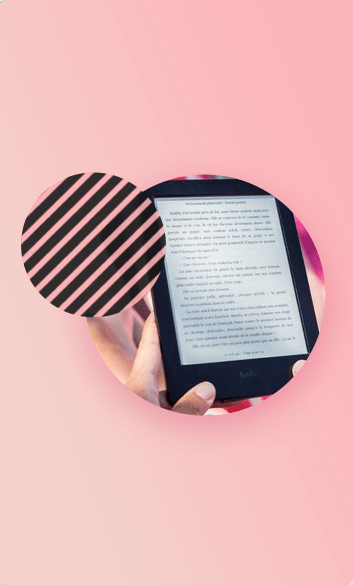AWS Database Migration service is easy, cost-effective and supports live migration
Do you want to migrate your database to the cloud but cannot afford downtime? Are you looking to migrate to a different database but not sure if it meets your requirements? Are you worried about the cost and time it takes to migrate to a new database system?
Often challenges associated with data migration deter many organizations from leveraging the myriad benefits of hosting on AWS. Now here is a service that address most of these concerns—AWS Database Migration Service. First announced in AWS re:Invent 2015, AWS Migration service has enabled a large number of customers migrate database to the AWS Cloud.
AWS Database Migration Service enables you to migrate production workloads to the AWS Cloud without experiencing downtime. And you can get started in minutes by entering the Management console and launching the start migration wizard. As against a self-managed replication solution where you have to install and configure the solution.
The advantage is that you have a multitude of database options in the AWS Cloud and can easily switch from the existing database to a different database, which better suits your business requirements. The AWS Schema Conversion Tool will convert your schemas and stored procedures on the new platform. You can also track and monitor progress of the data migration in real-time on the AWS dashboard.
AWS Database Migration Service offers options for one-time data migration into RDS and EC2-based databases as well as for continuous data replication. You can do continuous replication between homogenous and heterogeneous databases. AWS Database Migration Service captures changes on the source database and applies them in a transactionally-consistent way to the target. You can also do continuous replication in the reverse order, replicating to a database in your datacenter from a database in AWS.
AWS Database Migration Service monitors for replication tasks, network or host failures, and automatically provisions a host replacement in case of failures.
The migration service is free. You only pay for the compute resources used during the migration process and any additional log storage.
Setting up the migration process is easy as 1-2-3-4. Create the target database, migrate the database schema, set up the data replication process, and initiate the migration. After the target database has caught up with the source, you simply switch to using it in your production environment. For detailed guidance, read this blog.
You can click here for more details on AWS Migration Service. https://aws.amazon.com/dms/faqs/
Here is the link to best practices guide http://docs.aws.amazon.com/dms/latest/userguide/CHAP_BestPractices.html